MontyCloud DAY2 Automated Resource Tagging for AWS MAP
Have you signed an agreement to begin migrating to AWS? Or are you a Managed Service Provider (MSP) with an AWS Migration Competency delivering AWS...
5 min read
 Bhrikuty Aggarwal
:
Jan 27, 2021 11:40:00 AM
Bhrikuty Aggarwal
:
Jan 27, 2021 11:40:00 AM
Amazon Elastic Container Service and AWS Fargate help customers scale their container clusters efficiently. As applications grow, container environments become complex and hard to manage. The infrastructure team at a large business conglomerate was spending 2-3 hours to scale up or down a cluster. In this blog Bhrikuty (Bhri) Aggarwal shares how infrastructure teams can scale their containers efficiently with operations ready DAY2 Blueprints.
– Sabrinath S. Rao
Customers use containers for modern cloud applications because they make it easy to develop, promote and deploy code consistently across different environments. But managing thousands of containers is no simple task.
In this blog I am going to share how MontyCloud helps infrastructure and application teams deliver highly available, scalable and operations ready container applications in just a few clicks. With MontyCloud DAY2 customers can avoid cost overruns and have containerized applications running in hours to days.
A large business conglomerate with multiple lines of business containerized two of their consumer brands. Both the applications are 3-tier web applications. The applications are written in Go with a React JS front end and a Cockroach DB database tier. Initially the customer used Docker compose to deploy and manage the application. As the application grew, the customer had to configure and run their own service discovery system and connect every service to a load balancer. Delivering highly available deployments required additional operations such as checking container health and replacing unhealthy containers with new ones, exposing select ports and load balancing. At one point the customer was using a number of distinct tools for their routine operations. The infrastructure team was always reacting to meet basic operational needs such as scaling up and down the cluster nodes or delivering persistent data storage.
The customer moved to Amazon Elastic Container Service (ECS) and AWS Fargate (Fargate) to scale more efficiently. To use ECS and Fargate customers also need deep expertise in several AWS native services including AWS Identity and Access Management (IAM), Amazon Key Management Service (KMS), Amazon Virtual Private Cloud (VPC), ECS task definitions, AWS load balancer and AWS security services. In addition, customers also have to enable different components such as service discovery, choosing appropriate networking mode in a container cluster for ECS tasks to communicate with one another. It can take several days to weeks for teams to build and use ECS and Fargate clusters.
The customer’s infrastructure team now uses the DAY2 ECS and Fargate Blueprints to provision ECS clusters. The blueprints help the infrastructure team to self-service provision consistent operations ready container environments. Further, DAY2’s No-Code Autonomous CloudOps automatically takes care of routine operations such as discovery of containerized services, and maintenance of persistent volumes. As a result, the customer reduced 1-2 weeks of work per cluster deployed to under few minutes.
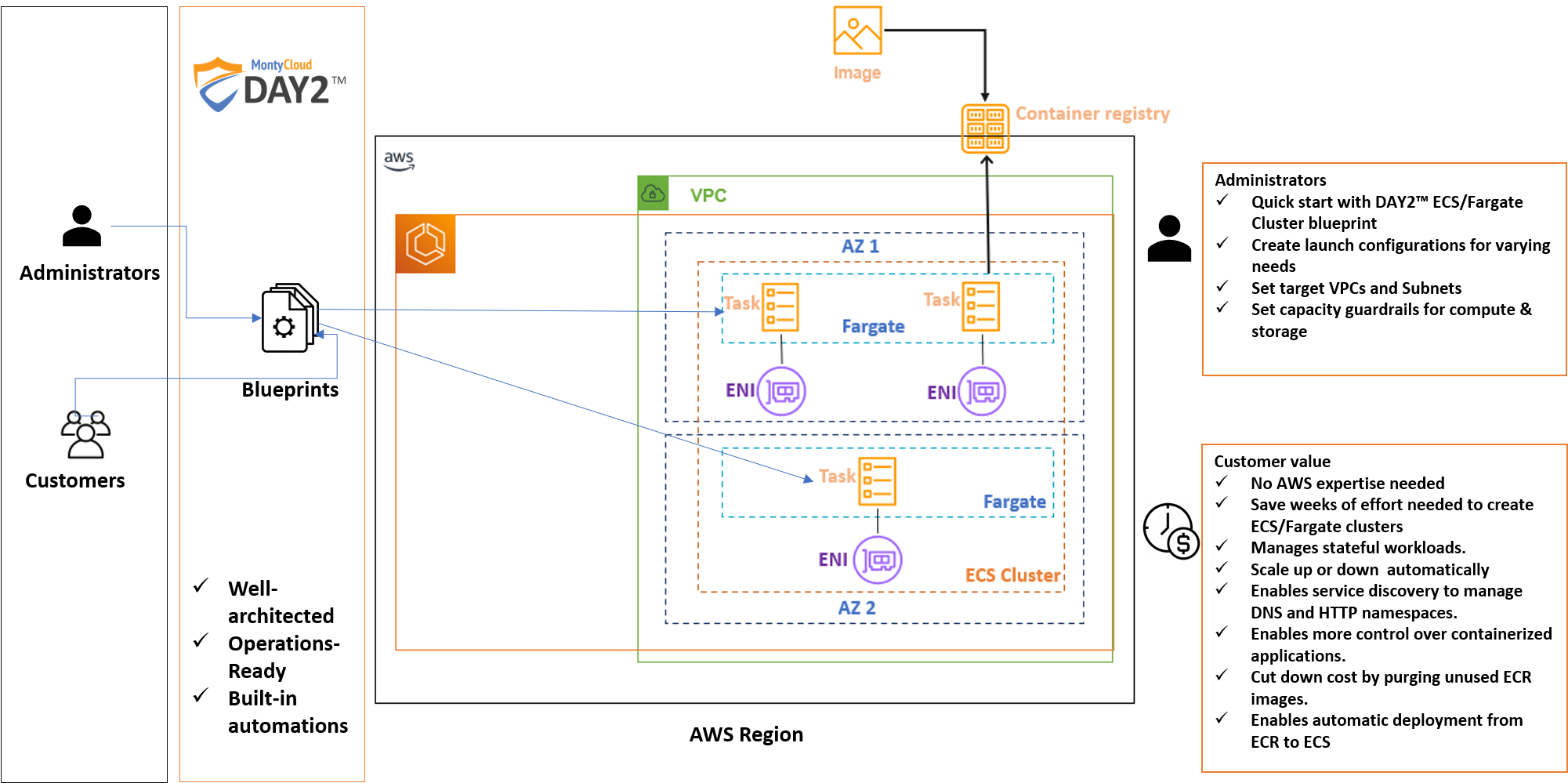
Fig. 1 – MontyCloud ECS Blueprint Architecture
DAY2 ECS and Fargate Blueprints are operations ready well-architected templates that help infrastructure teams deploy and instantly manage highly scalable, fast, serverless application environments.
1. Well-architected infrastructure as code deployment templates
2. Data persistence for serverless applications
DAY2 ECS/Fargate Blueprint provides the option to create stateful services within Fargate (or EC2) by integrating with Amazon Elastic File System (EFS). Infrastructure admins no longer have to manually mount the volumes. All they have to do is simply point to the EFS volume in the task definition. Infrastructure admins also have the option to Bind Mount and provide their application teams with persistent data volumes for use with containers.
3. Fast roll out of global updates in minutes
With the DAY2 ECS/Fargate Blueprint application teams can setup complete, end-to-end continuous deployment (CD) pipeline for Amazon ECS/Fargate by integrating it with AWS CodePipeline. Now your applications is automatically deployed each time a new ECR image is pushed. This enables applications teams to quickly get new features to their users faster through a continuous delivery pipeline.
4. Performance at scale
With the DAY2 ECS/Fargate Blueprint infrastructure teams can now pre-configure to auto scale services based on AWS CloudWatch alarms. This enables application teams to scale-in or scale-out based cluster nodes that conform to IT standards on demand.
The DAY2 ECS/Fargate Blueprint comes with a built-in task library. You can customize and pre-configure your ECS cluster deployment and automate routine management and operations tasks. These tasks include:
With DAY2 you can simplify Docker based deployments for ECS or Fargate clusters and automate routine operations with AWS native services, with No-Code and No-Agents. With DAY2 you can save on both deployment and on-going operations costs.
The MontyCloud’s DAY2 ECS/Fargate Blueprint is available through DAY2 Well-Managed Applications. You can get started with a 14 day no-obligation free trial.

Have you signed an agreement to begin migrating to AWS? Or are you a Managed Service Provider (MSP) with an AWS Migration Competency delivering AWS...
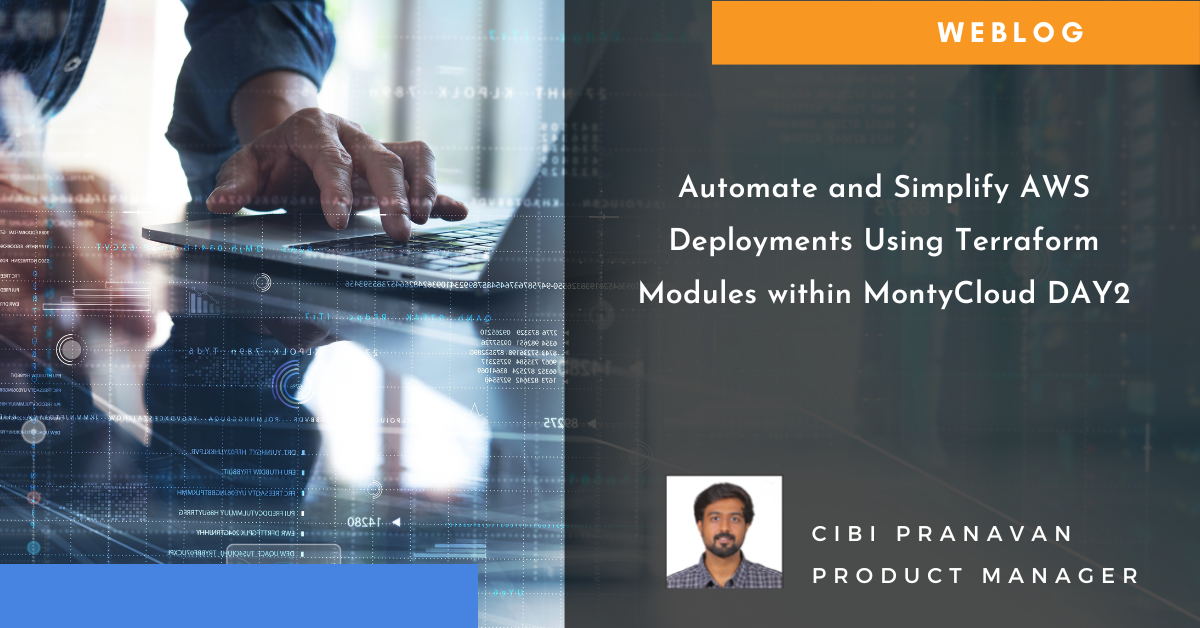
The Imperative of Infrastructure as Code (IaC) Just as blueprints are vital for constructing resilient physical infrastructure, Infrastructure as...

Today I am super excited to announce the availability of MontyCloud’s CoPilot for Cloud Operations, an interactive Agent for simplifying Cloud...