2 min read
MontyCloud DAY2 Automated Resource Tagging for AWS MAP
Have you signed an agreement to begin migrating to AWS? Or are you a Managed Service Provider (MSP) with an AWS...
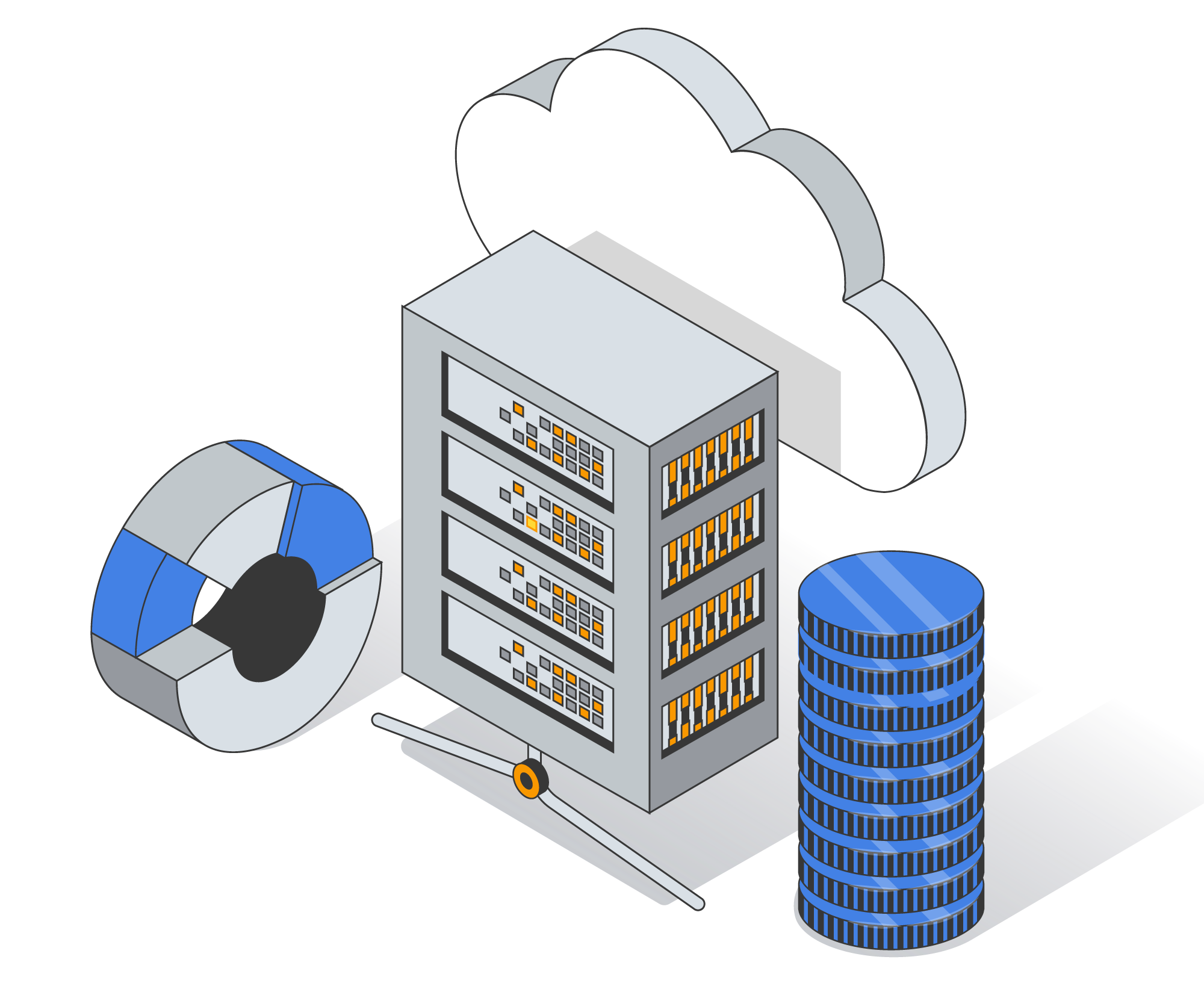

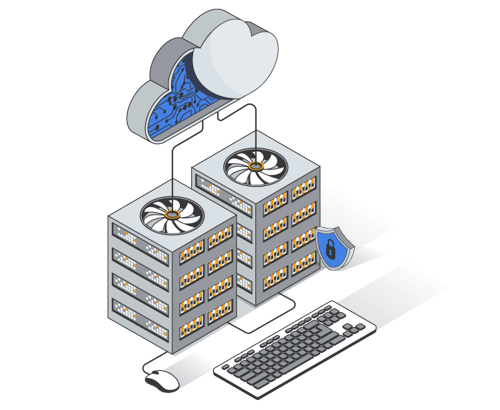
Build a ‘Cloud Center of Excellence’ in just minutes. Provide cloud project workspaces and sandbox environments for users to access cloud services securely. Implement autonomous governance with invisible guardrails that deliver better cloud security, compliance, cost optimization, and adherence to well-architected best practices.
Get comprehensive Visibility & Control across your cloud infrastructure and services. Gain insights into resource usage, performance, and cost to make data-driven decisions. Effortlessly manage and monitor your cloud environment while maintaining full control over access, security, and compliance.
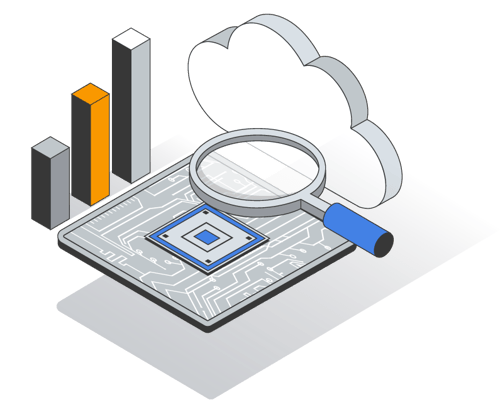
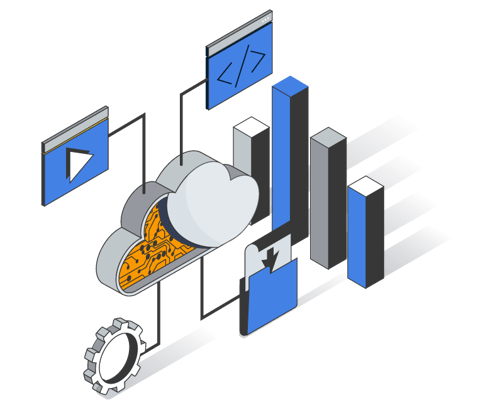
Leverage the power of intelligent automation to streamline routine tasks, optimize resource allocation, and enhance security posture. Drive efficiency, reduce operational costs, and enable your teams to focus on innovation and delivering business value.
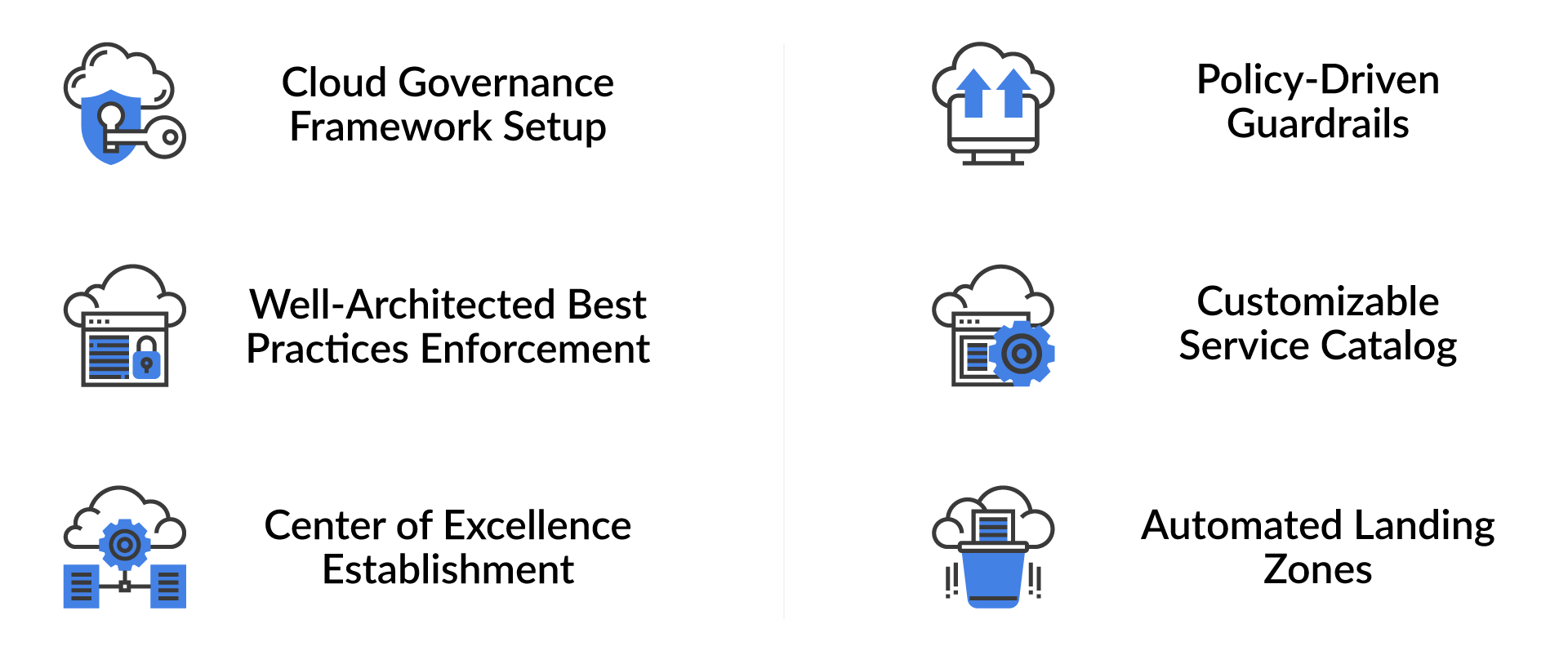
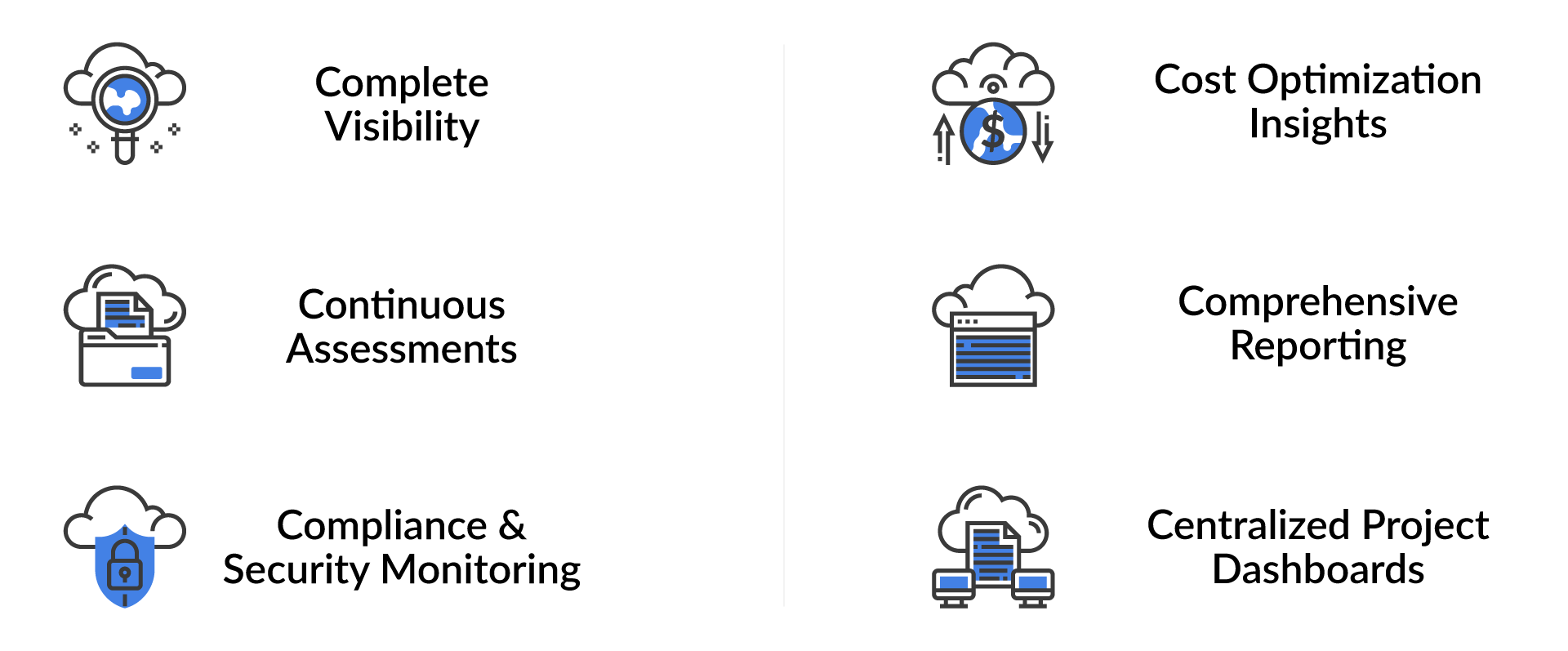
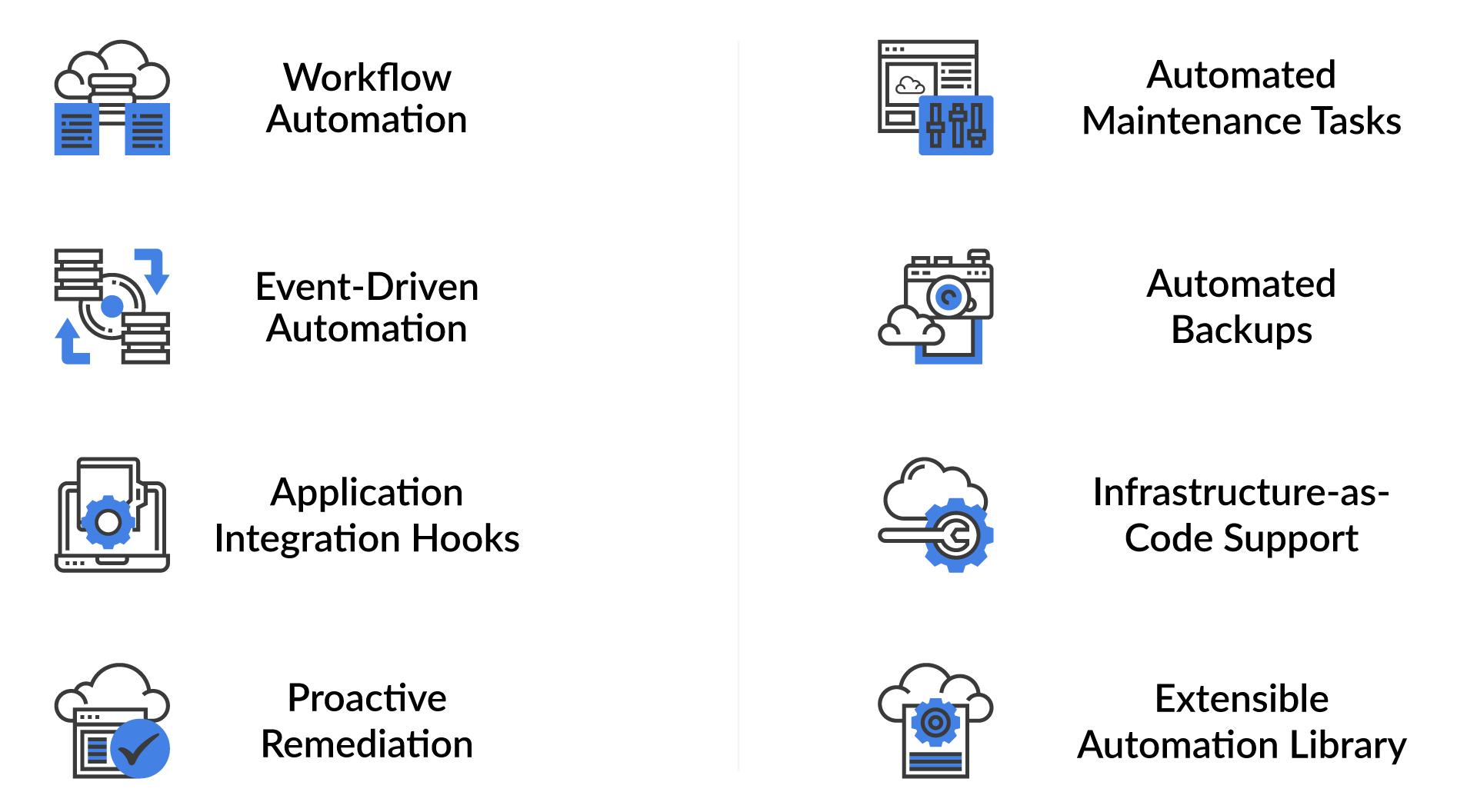

MontyCloud DAY2 provides no-code automation that saves time and improves quality when conducting AWS Well-Architected Framework reviews and remediating issues.
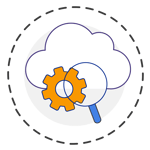
Bulk scan multiple cloud accounts and projects to identify insights that reveal High Risk Issues (HRI) & Medium Risk Issues (MRI) mapped to the 6 pillars of Well-Architected Framework
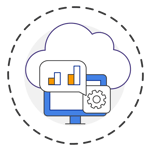
Generate granular and deterministic evidence that helps answer Well-Architected Framework questions with confidence

Fix findings using one-click automated remediations without needing high expertise in AWS
Feb 15, 2024 by Alana Fitts
Have you signed an agreement to begin migrating to AWS? Or are you a Managed Service Provider (MSP) with an AWS...
Nov 22, 2023 by Sumant Dubey
Today I am super excited to announce the availability of MontyCloud’s CoPilot for Cloud Operations, an interactive...
Sep 28, 2023 by Mitchell Ivanicki
Generative AI is taking the world by storm as ChatGPT and Bard become...
Sep 27, 2023 by MontyCloud
AI is fundamentally disrupting how we solve challenges and look at opportunities. It’s easier to interact with...